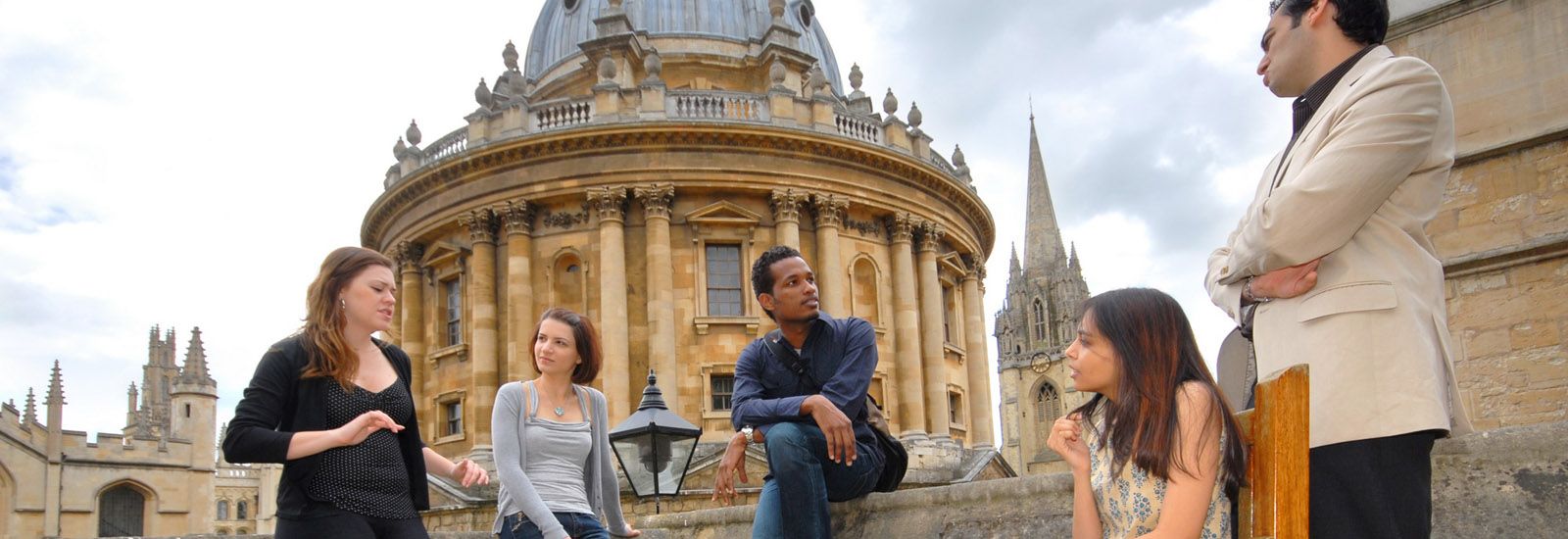
Submitting your application
This guide is for making an in–UK online Student visa application for more time to finish study or for a further visa for a new course.
If you would like to have feedback on your application before you finalise it, contact the University’s Visa Advisers. You can email with any questions not answered by this guide as you work on your application.
Selecting application service
Usually there are different levels of Home Office service for your application, 'Standard', 'Priority' and 'Super Priority'.
Note that to meet an application deadline it is the date you submit and pay for your application on line that is important, not the the date you receive the decision, and normally you only need to select the 'Priority' or 'Super Priority' option if you have travel commitments that do not allow you to wait eight weeks for processing. Note also that UKVI are sometimes able to allow you to use an identity confirmation (IDV) app in which case you do not have to book and attend an appointment, making the application more convenient and sometimes but not always faster. However, you cannot use the app but have to book and attend an appointment to use the Priority or Super Priority service.
| Application type | Time for a decision | Cost per person |
| Standard | Up to 8 weeks | £524 |
| Priority | 5 working days | £1024 |
| Super priority | by end of next working day after a weekday appointment or within 2 working days after a weekend appointment | £1524 |
Guidance for the online Student visa application form
1. Start your online application on the Home Office website, look for the ‘apply now’ button at the bottom of that webpage.
2. You will receive an email with a link to use to get back to your application later.
3. You can review your answers and make changes by clicking ‘Show and edit answers’.
4. If you have a dependant partner/spouse or children in the UK applying at the same time as you, add them at the start of the application, or go back and add them by clicking ‘all applicants’ on the left.
5. For your home address, give the address where you are actually currently living in the UK.
6. ‘Do you have a valid national identity card?’ This means a card issued by your country of nationality or residence outside the UK. You do not have to submit your identity card.
7. ‘Visa’ or ‘leave to remain’ means your immigration permission to be in the UK. This should be correctly shown on your eVisa.
8. ‘Do you currently have a visa or leave to remain?’ Contact the Visa Advisers if you no longer have a current visa permission. For the question ‘what type of visa or leave to remain do you have?’ select the category shown on your eVisa. If your visa type is not on the drop down list, please contact the Visa Advisers to check whether you can apply in the UK.
9. Start and end dates of your current visa or leave to remain: your eVisa will show the validity dates. You might also still have the email notification of your visa grant that you could check. .
10. You will no longer have a current BRP as none were issued with an expiry date later that 31 December 2024. You might still have an expired BRP.
11. You will not have a National Insurance Number unless you applied for one. You need a National Insurance Number for employment in the UK.
12. English language (question only appears if your nationality is not on the list on this page or Canada): For the question, ‘If you are studying at a higher education institution, have they assessed that you meet the English language requirement, or that you are a 'gifted student'?’ select ‘Yes’. Check your CAS, it should state ‘Higher Education Institution (HEI) sponsor has made assessment’
13. Public funds section. This refers only to specific welfare benefits. Note that student funding such as scholarships and bursaries do not count as public funds. Council tax exemption does not count as recourse to public funds.
14. Convictions and penalties and other history sections: contact the Visa Advisers if you want to discuss any concerns.
15. Sponsor license number and address section. You will find this information on your Confirmation of Acceptance for Studies (CAS).
16. Primary site of study. For the question, ‘Is this the site where the majority of your study will take place?’ answer ‘yes’ unless you are going to be based outside Oxford.
17. UCAS details section. You will only have applied for your course at Oxford through UCAS if it is an undergraduate degree.
18. ATAS section. See the ATAS information.
19. Official financial sponsorship for study to date: note that if you are being currently fully funded for fees and living expenses by a government, international scholarship agency or international organisation, or have received such funding for a period ending less than 12 months ago, you will need a permission letter from the sponsor to include with your visa application.
20. Official financial sponsorship for your continuing studies: Answer ‘yes’ if you will receive official financial sponsorship. Note that sponsorship information will not be included in your CAS, so if you are required to provide evidence you will need to use a letter from your financial sponsor. If you are going to be receiving financial sponsorship but it doesn’t cover all of your fees and living expenses, select ‘I am not being wholly sponsored’.
21. Course details section. Refer to your CAS for the information to complete this section.
22. For the question, ‘Qualification you will get’ select the option where the RQF section of the code matches the RQF level given for the 'Course Level' on your CAS statement. For example if your CAS states RQF7, select RQF7/SCQF11.
23. Course name: use the ‘Programme Title’ from your CAS.
24. Course start date, use the date given on your CAS, 'Course Start Date for visa application'. Some versions of the application ask, 'When does your Confirmation of Acceptance for Studies (CAS) start?' and 'When does your Confirmation of Acceptance for Studies (CAS) end?'. Please put in your course start and end dates from your CAS.
25. Course fees: use the figure from your CAS for ‘course fees for your first year’. If any fees have been paid to College, check that these are recorded on your CAS. You can ask College (undergraduate or visiting students) or your Department (graduate and recognised students) to update your CAS to show fees paid since the CAS was assigned.
26. Accommodation fees: If you have paid anything in advance for university or college accommodation, check that this is shown on your CAS. You can then subtract up to a maximum of £1483 from the remaining amount of living expenses that you need to be able to demonstrate for your visa application. If you have been living in the UK for a year at the time you apply, you are not required to provide any financial evidence.
27. In the Documents section, if you are a low risk national, tick the box to confirm that you are a national of a differentiation arrangement country and would like to submit your application under this arrangement. You will need to have financial evidence and previous qualification evidence available in case you are asked for it but you do not need to submit it with your application. You do however have to submit any required permission letter from a previous official financial sponsor and an ATAS certificate if applicable.
28. At any stage before you click the button to be transferred to the Immigration Health Surcharge (IHS) website you can view and edit your answers. Contact the University’s Visa Advisers if you would like to feedback on your application before your proceed to the IHS website.
29. For the ‘documents’ screen, click to indicate which documents you will be sending in or taking to your appointment. To check the requirements for documents, see requirements for your application. For information on the amount of funding you need to demonstrate see requirements for your application.
30. In the IHS application section you will find your assessment mostly pre-filled with data from your application form. Complete the assessment and pay the charge. See the information on IHS to check how much you should be charged. Remember that you will be charged for the length of your visa, which is the length of your course plus any extra time granted before your course starts and after your course finishes. If you are charged too little, the Home Office will contact you later to ‘top up’ the payment. If you think you have been charged too much you should receive a refund when your application has been decided. After the IHS payment section you will be returned to your visa application. Your IHS reference number will appear on the document checklist for your finalised application.
31. Usually you can choose between the three services available: ‘standard’, ‘priority’ or 'super priority' but bear in mind you will not be able to use the IDV app (see below) if you choose priority or super priority.
32. If you are able to confirm your ID using a phone app or you have an expired BRP you may not have to attend a biometrics appointment.
33. Pay for your visa application using a debit or credit card. You will then be directed to create a UKVCAS account (for an appointment or using the phone app) and will receive an email telling you the next steps. A second email will be sent to you between 7 and 9 days explaining whether you can use the phone app, or if you need to attend an appointment:
- If you are able to give your biometrics details using the IDV phone app (see guide above) then steps 35-37 below do not apply.
- If you are still required to attend an appointment, then follow the instructions the Home Office sends you in the email and steps 35-37 below.
Be careful to finalise submission of your application after uploading any documents. When you are sure you have uploaded all necessary documents or that you do not need to upload documents, make sure you reach a page with a green 'confirm and upload' button and click on this to complete the submission of your application. Note that your application date will remain the date that your application fee payment is confirmed even if you complete document submission later.
34. Print the document checklist. This will confirm your payment and give you an application reference number and an IHS reference number. You should save or print your finalised application.
35. Print off the appointment booking to take to your appointment.
36. Take your passport and the hardcopy of your documents with you to your appointment.