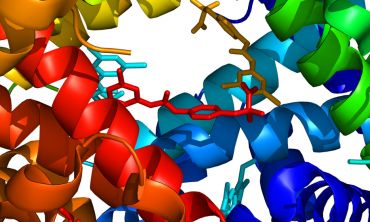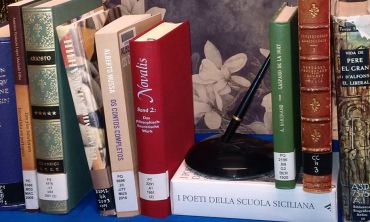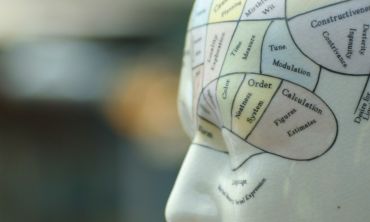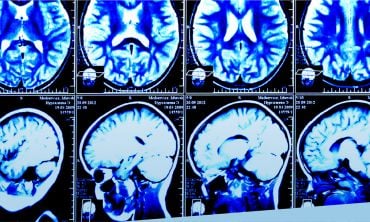Admissions tests
Tests form one part of Oxford's admissions process and are used alongside a range of information to help assess candidate’s academic potential and suitability for many of our courses.
All Oxford admissions tests will be online, taken using a computer and delivered in partnership with Pearson VUE via its established network of test centres.
If you are applying for one of our Law courses, please follow our LNAT guidance.
If you are applying for Medicine or Graduate Entry Medicine, please follow our UCAT guidance.
2025 Oxford admissions test timeline
- Register via the Oxford Admissions Test Registration portal: 18 June – 19 September (6pm BST)
- Registered candidates access a booking link via the portal dashboard, select a test centre and book their test: 18 August (1pm BST) – 26 September (6pm BST)
- Tests taken in Pearson VUE test centres: 21 – 27 October
This year’s tests will take place as follows:
AHCAAT – Friday 24 October
BMSAT – Tuesday 21 October, Wednesday 22 October, Thursday 23 October, Friday 24 October and Monday 27 October
CAT – Wednesday 22 October, Thursday 23 October and Friday 24 October
MAT – Wednesday 22 October and Thursday 23 October
MLAT – Friday 24 October
PAT – Wednesday 22 October and Thursday 23 October
PhilAT – Friday 24 October
TSA – Tuesday 21 October, Wednesday 22 October, Thursday 23 October, Friday 24 October and Monday 27 October
What to expect on test day
We recommend that all candidates watch the below videos which take you through the test day process.
- 00:00 - Introduction
- 01:26 - Ear defenders and earplugs
- 02:03 - Extra time
- 02:45 - Rest breaks
- 03:37 - Beverages
- 04:15 - Separate test room
- 04:55 - Separate test room and snacks
- 05:10 - Glucose monitors
- 06:18 - Overlays
HAT – In 2025, candidates applying for any course with History do not need to take a History admissions test.
Full guidance for candidates on how to register and book your test including how to request access arrangements is available via the individual test pages below. Please note that the registration and booking deadlines have now passed.