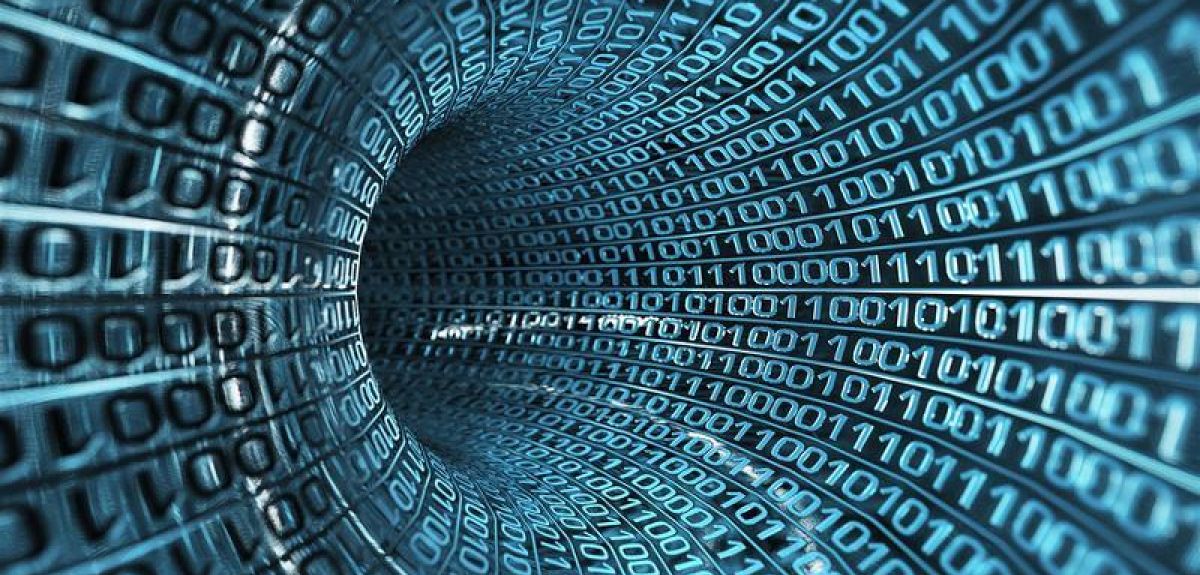
Top tips for secure remote studying
As a result of the Covid-19 pandemic, many students have been studying remotely since the start of Trinity term. It is important not to let your guard down, so here are some tips to ensure you continue to keep safety and security in mind when studying remotely.
Don’t share your account details with anyone. Mistakes can happen, so use your own account on your device, not one that is shared, even with other members of your family or household.
Only connect to networks that are secure. Students are working in different locations all over the world and lockdown rules will vary. Some of you may have access to free Wi-Fi networks that you can use without a password, but please avoid these if at all possible as they probably won’t be encrypted, meaning that anything you do online may be seen and possibly accessed by hackers. If you are logging onto personal accounts on University systems, be aware that someone could be keeping track of your passwords and details.
Consider using the VPN service. The University’s Virtual Private Network (VPN) service provides a secure connection into the University network, even from untrusted networks. You can access it online. It also provides access to resources only available from the University network (for example, journals, databases, many departmental servers). Before using it from abroad, please look at the guidance on use of the University’s VPN abroad.
Update your antivirus software. It is essential to keep your work secure by protecting your device(s). Sophos is the recommended antivirus software and is free to use for as long as you are a registered student at Oxford. You can download it online. You should also make sure you have automatic updates set on your device(s) so that they have the latest security patches.
Backup your work. Make sure you have backup copies of your work in separate places to avoid any losses if your machine breaks down, compromised or is lost or stolen. Students have access to Office 365 and can save documents in OneDrive in the cloud once logged on using their Single Sign-on.
Watch out for ‘phishing’ attacks. Cybercriminals are increasing their attacks on universities to steal important data on Covid-19 research, adding to the ongoing criminal activity associated with ‘phishing’ attacks. Read more about how to guard against these attacks in our working from home advice guidance.
Avoid leaving devices unattended. Shared accommodation may leave you open to additional risks. Ensure you lock up/put away/disable your laptop/tablets etc if you are going to leave them for any length of time and do the same with hard drives or external flash drives. You should also use a password-protected screensaver and lock your screen whenever leaving your device unattended.
Protect University data. If working with University data (for example, for your research), follow all applicable handling rules. There may be additional restrictions on specific resources, and certain datasets must never be downloaded from University systems. If in any doubt, contact your supervisor or tutor.
Additional information and advice about working from home securely is available on the Information Security pages.
 Consideration and Respect for Exams
Consideration and Respect for Exams
 Student blog: Celebrating Sir Roger Bannister's four-minute mile
Student blog: Celebrating Sir Roger Bannister's four-minute mile
 MyOxford student app pilot
MyOxford student app pilot
 Supportive sleep resources
Supportive sleep resources
 Fees for students continuing study in 2024-25
Fees for students continuing study in 2024-25